The Mobilinkd Config App is available forAndroid on Google Play and for Apple iOS devices (iPhone and iPad) from the App Store.
The latest TNC3 firmware version is 2.01. We recommend that all TNC3 owners update to this version. It adds support for 9600 baud operation.
The latest TNC4 firmware version is 2.5.10. We recommend that all TNC4 owners update to this version. It fixes a problem with USB-C charger detection, random crashes, and current consumption when powered off.
There are 3 files, weighing 7.9 MiB with 28,987 hits in TNC3.
Displaying 1 to 3 of 3 files.
TNC3
 firmware-2.0.1.elf
firmware-2.0.1.elf
» 6.3 MiB - 3,376 hits - July 4, 2020
Firmware update instructions.Please use STM32CubeProgrammer version 2.13.0 or earlier for now as later versions of STM32CubeProgrammer have a defect preventing the software from programming the TNC3.
Please note that updated config apps for iOS and Android are required to enable 9600 baud. On iOS, you must be using the Mobilinkd Config app version 1.1 or greater. On Android, the Mobilinkd Config app version 1.3.0 or greater is required.
2.0.1: Fix corrupted TX when connected via USB. Reduce minimum frame size.
2.0.0: Add 9600 baud support.
1.1.7: Eliminate Bluetooth data stalls.
1.1.6: Avoid deadlock on startup.
1.1.5: Initialize PTT & KISS parameters properly when running without a battery.
1.1.4: Do not detect carrier when no signal is present. This allows the TNC to work with a closed squelch.
1.1.3: Fix USB serial port behavior on Windows impacting Winlink Express. Improve 1200 baud decode performance. Change modulator to send HDLC idle frame during preamble (TX delay).
1.1.2: Fix corrupted packets caused by SLIP encoding error. Reduce packet collisions by fixing CSMA handling defect.
1.1.1: Fix issue where short 17-byte packets were being dropped. This defect impacted Winlink users.
1.1.0: This decreases the latency over BLE connections. It noticeably improves responsiveness of the iOS Config App. (This update does little if you are not on iOS.)
 TNC3-schematic.pdf
TNC3-schematic.pdf
» 598.1 KiB - 4,904 hits - January 19, 2019
Schematic diagram for the Mobilinkd TNC3 PCB.
 MobilinkdTNC3.pdf
MobilinkdTNC3.pdf
» 1.0 MiB - 20,707 hits - January 13, 2019
This is the User Guide for the Mobilinkd TNC3.

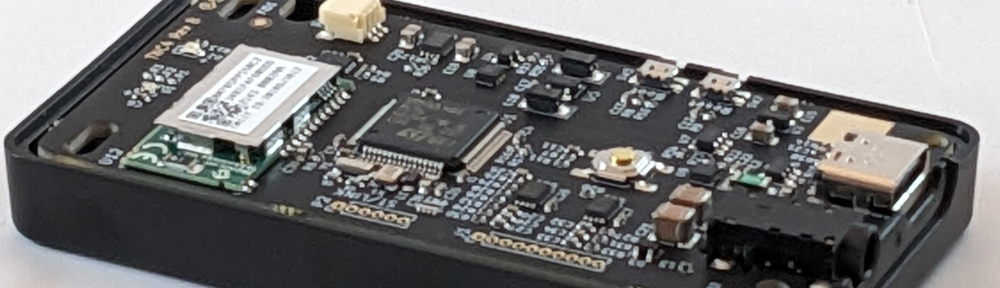

Could you give some directions on how to install ver 3.49 of the firmware? Thanks.
Brook
The easiest is to use the firmware upload feature in the Android configuration app. Install the Mobilinkd app from Google Play. Make sure the TNC is paired to the Android device. Then just download the firmware file from this site using your Android device. The app will detect the firmware and walk you through the firmware upload process.